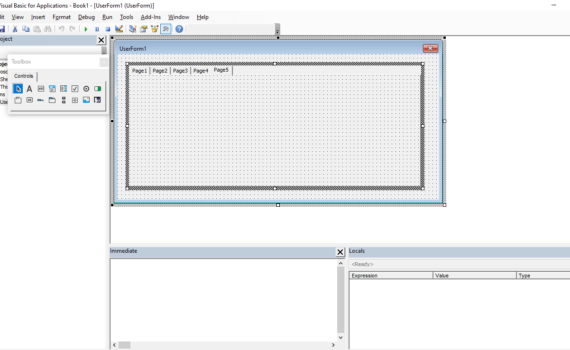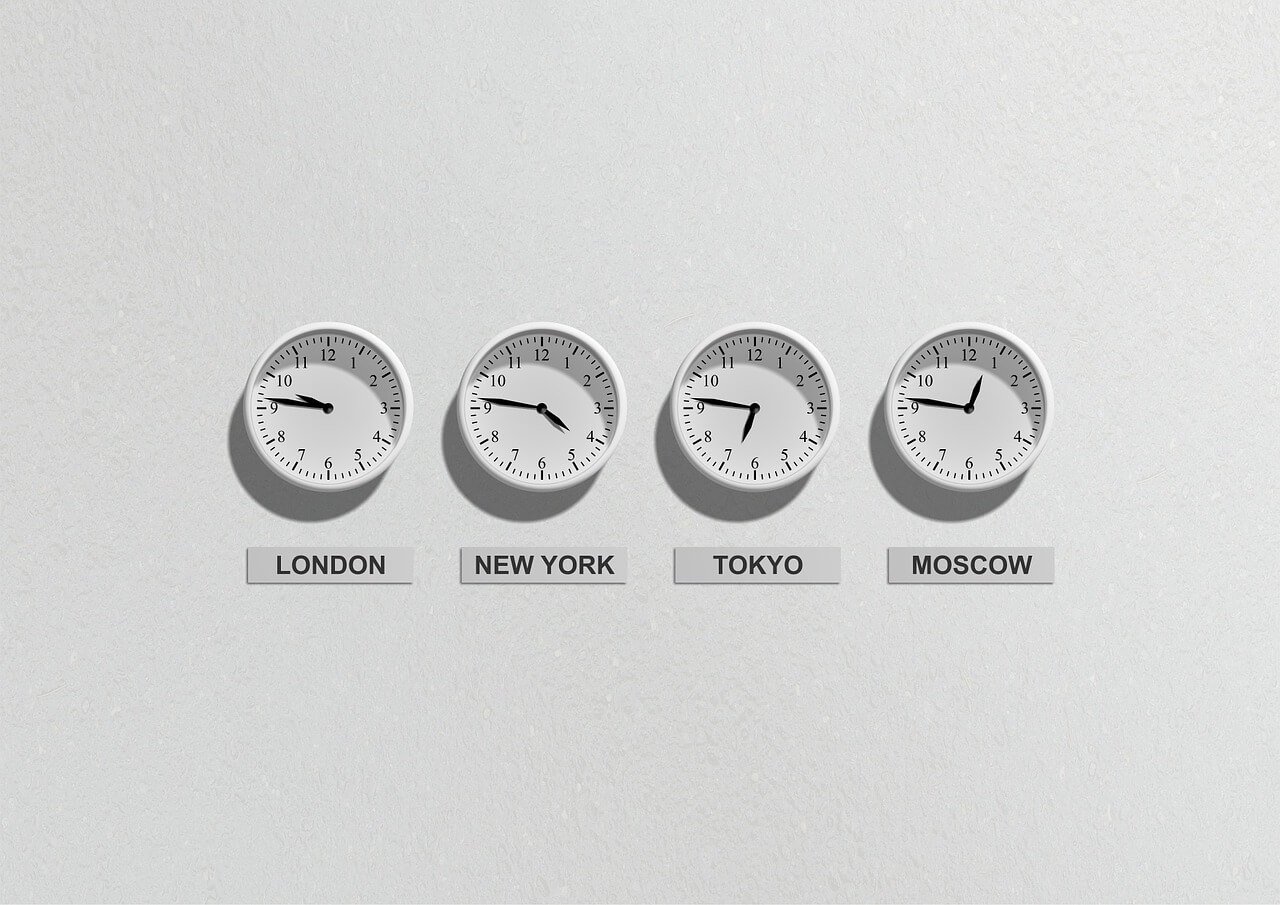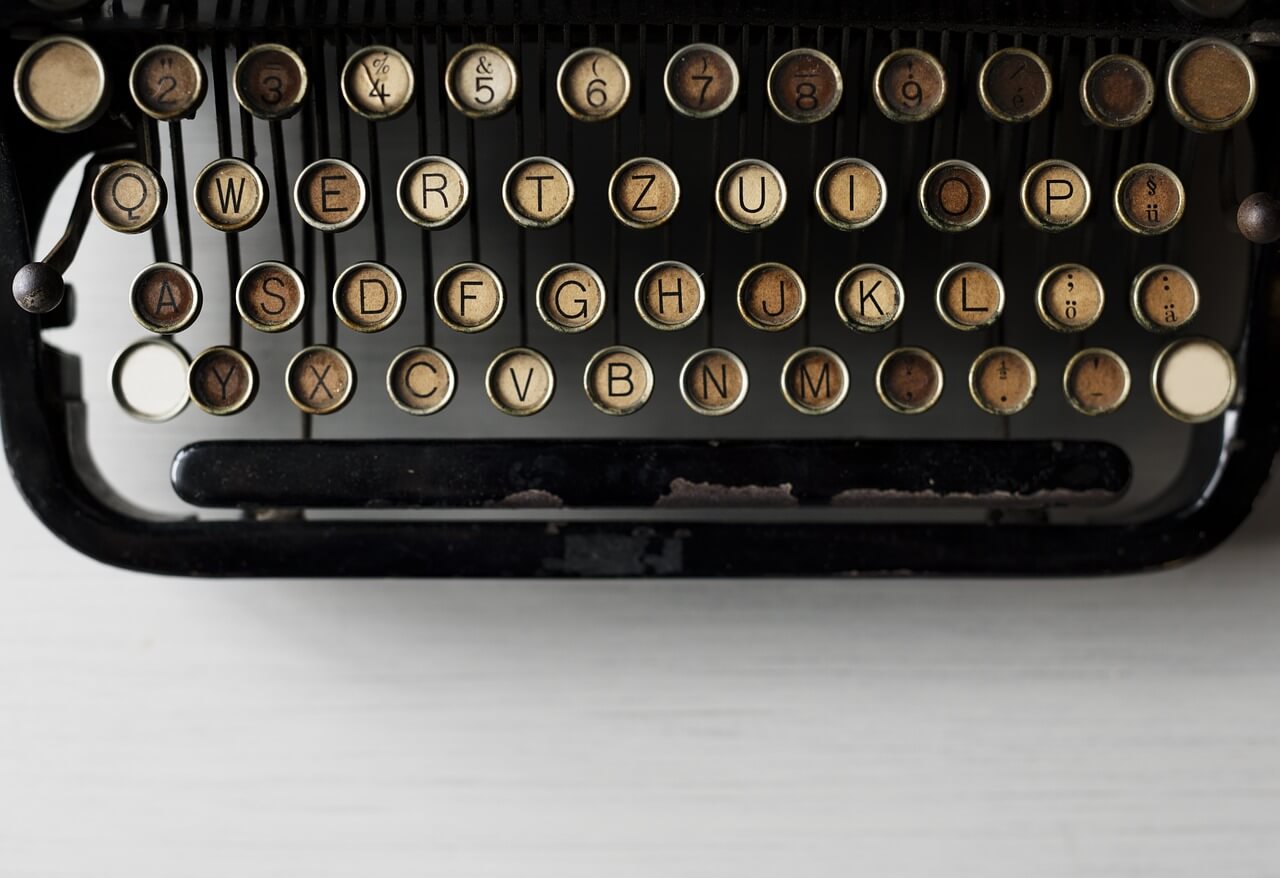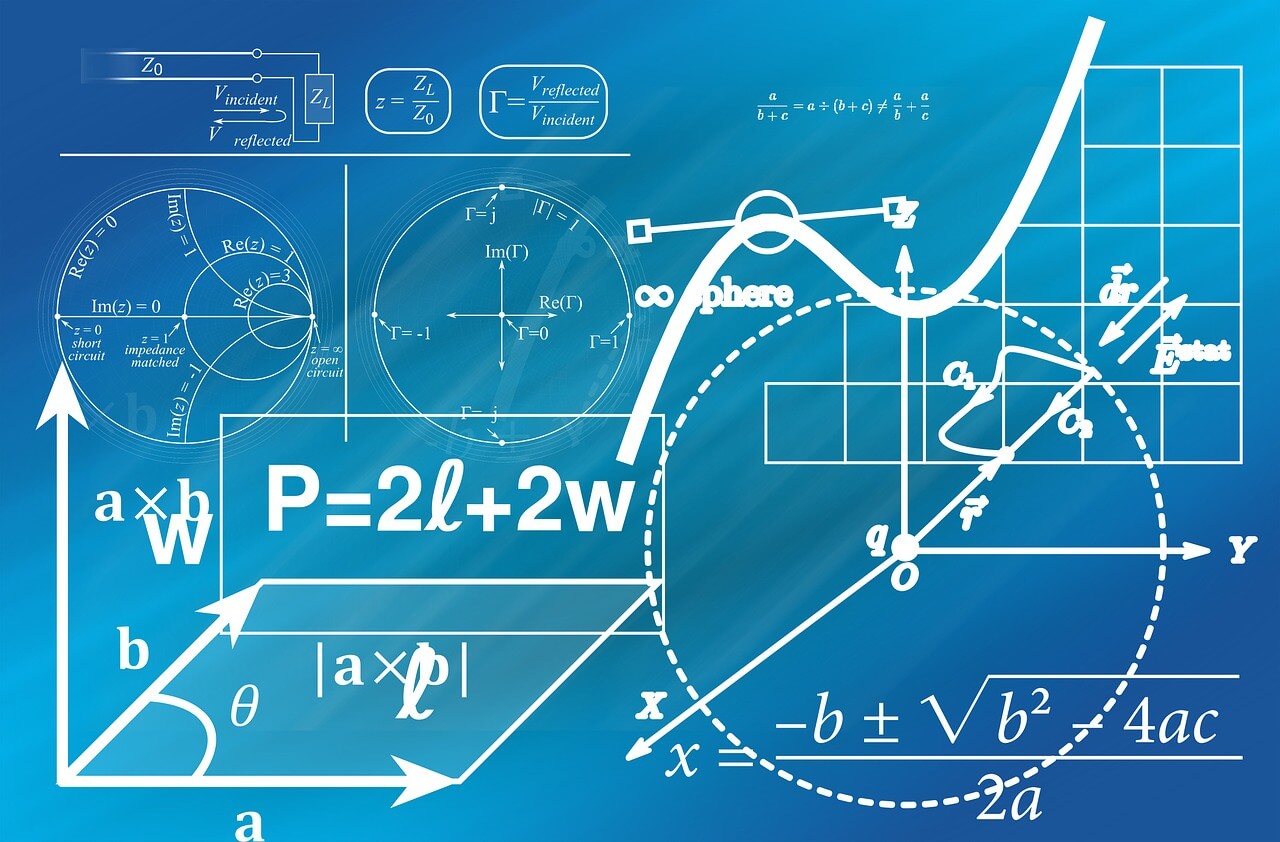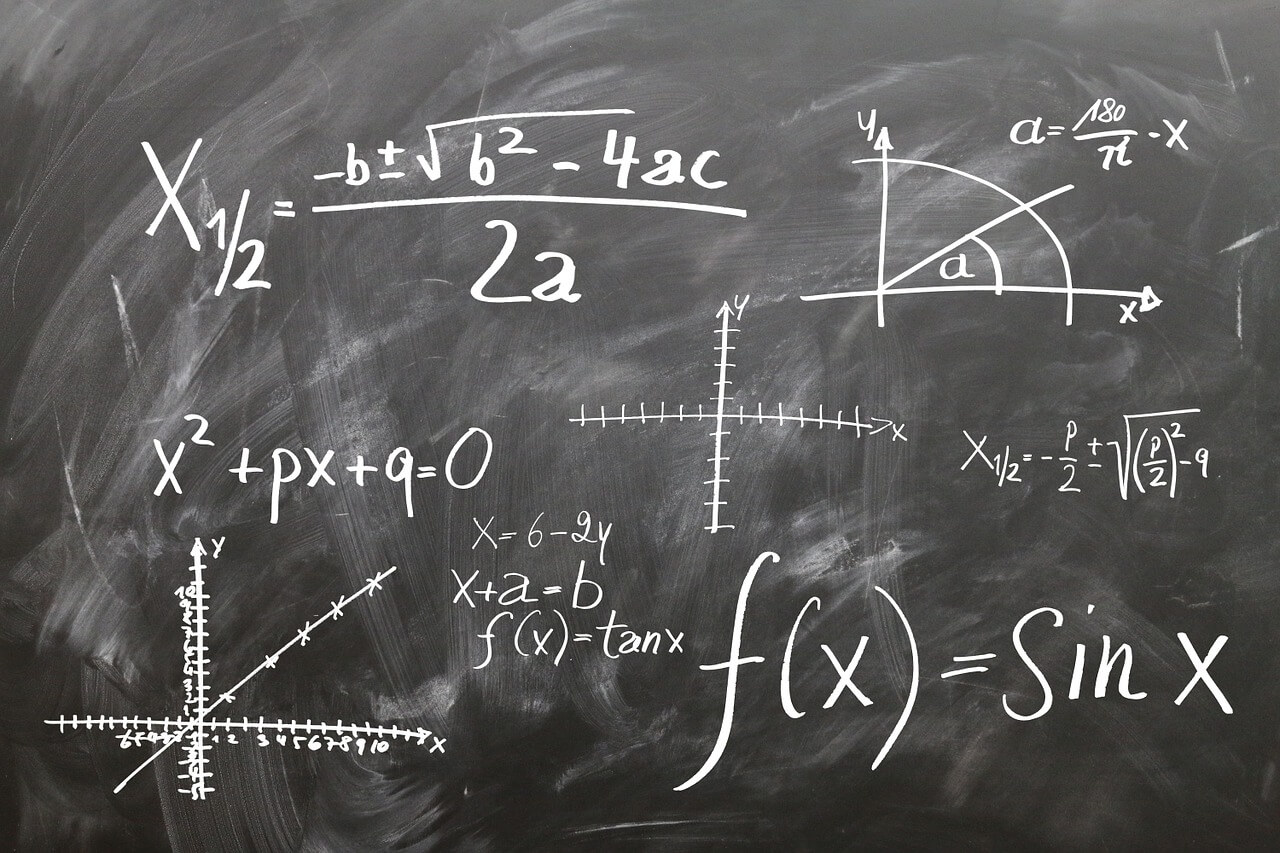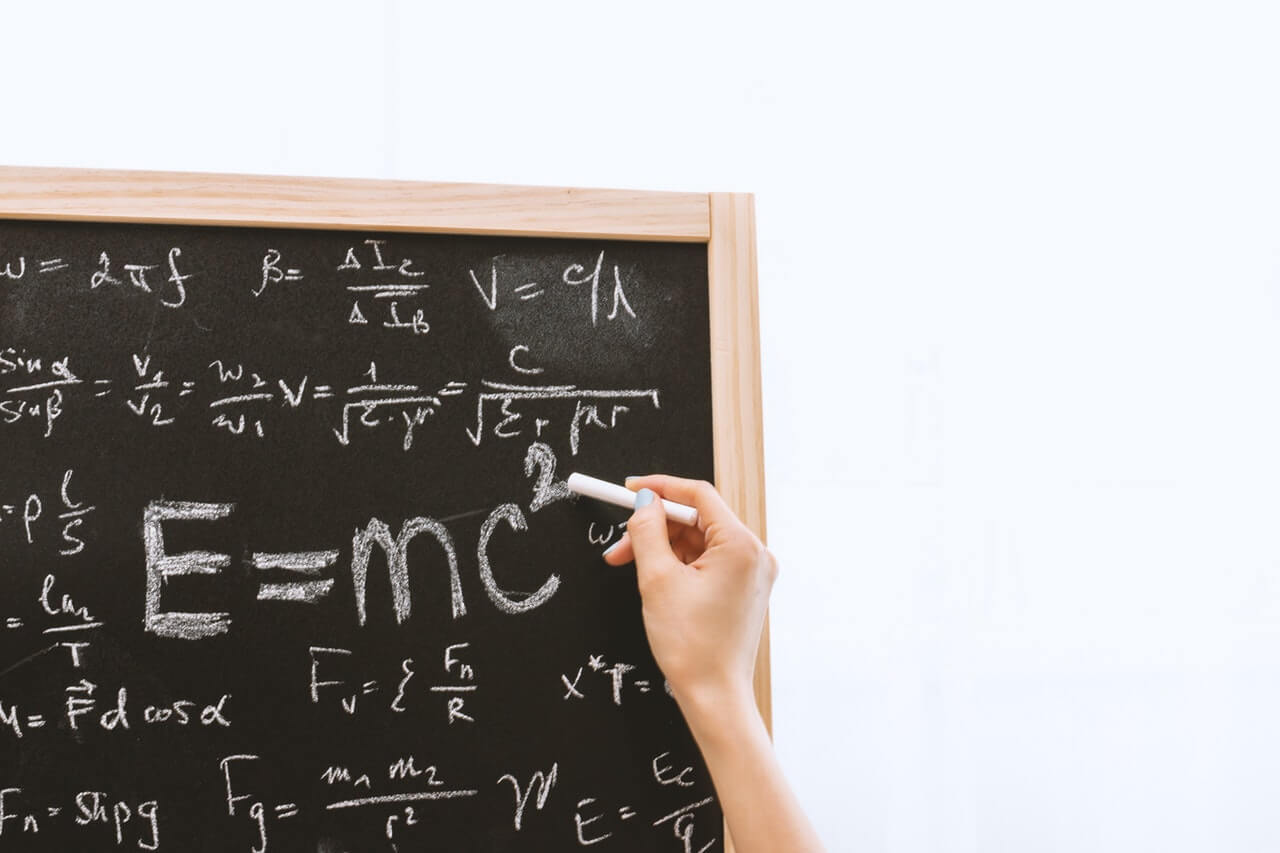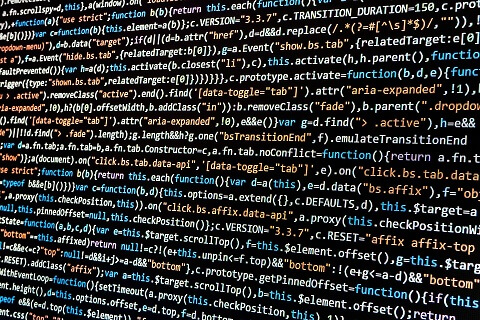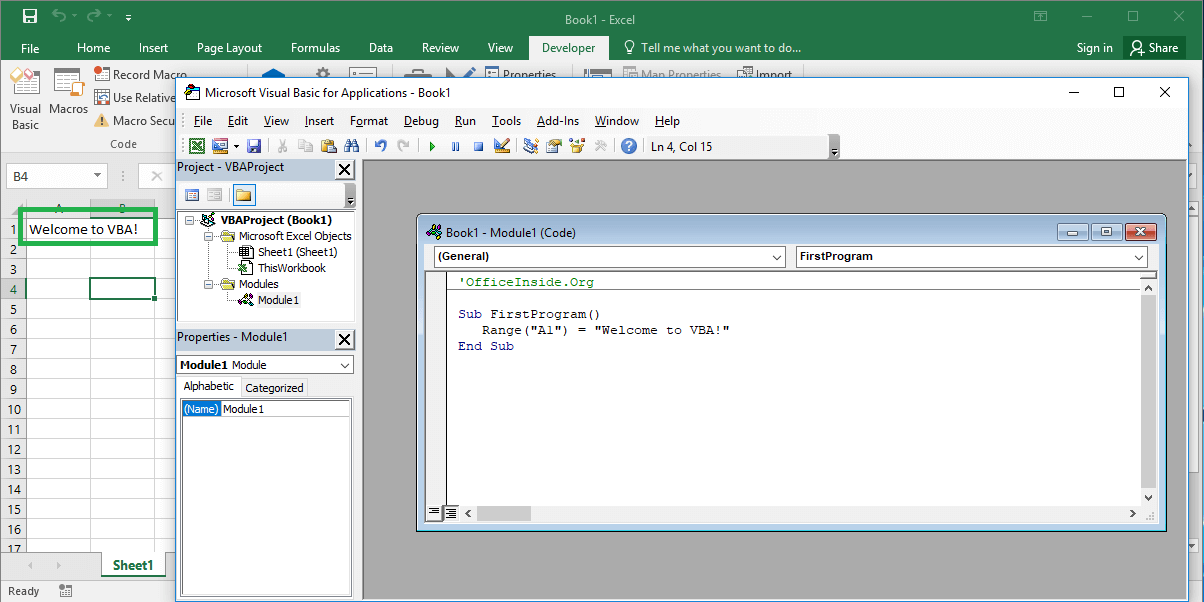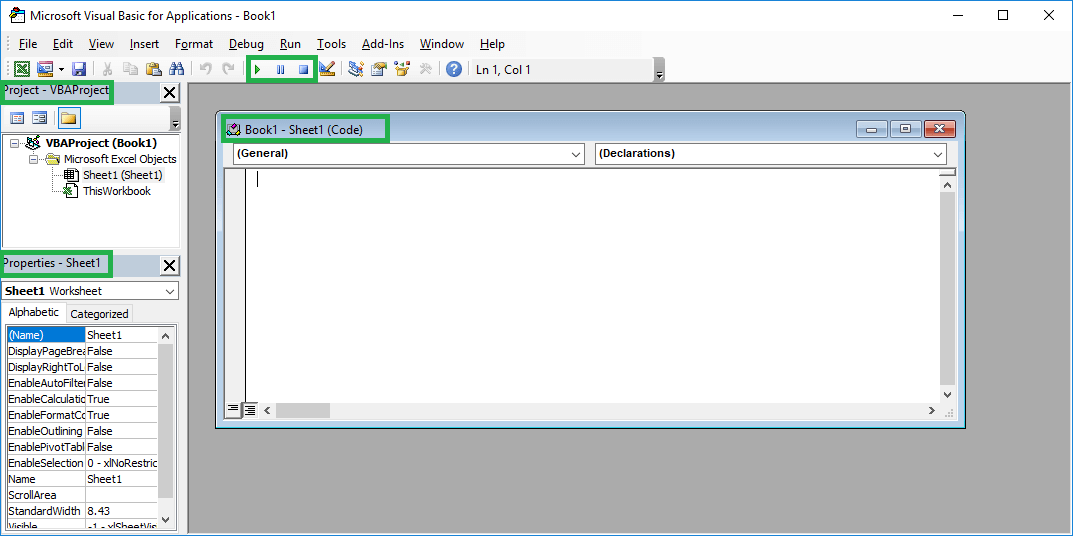CMD Shell in VBA Excel – what it is and how to use it In this article you will learn how to control other Windows programs from Microsoft Excel using VBA code. If you are trying to do any action in Windows using Excel, the most of these actions are used […]
excel vba course
Insert Multi Page tabs into the UserForm VBA MultiPage Contol are pages of your application, between which the user will be able to jump. On each page you will see other elements and content of the application. To insert pages into our UserForm, you should choose the MultiPage control from the ToolBox. […]
Creating VBA functions defined by user Both Excel and VBA offer you a number of useful functions. But what if you would like to create a VBA function that you will use in Excel? VBA offers you possibility of creating your own functions. These are functions that source code you write yourselve. You can […]
Description of date and time functions. VBA date functions, as the name suggests, are used to manipulate the values related to dates and time. On their basis, you can catch any parameter such as day, month, year, etc. from the given date. You can also subtract two dates from each […]
VBA character functions in Excel The Excel VBA offers us a number of useful character functions. We can’t compare them to the number of functions in an Excel spreadsheet, and these are not the same functions. The use of the sheet functions in VBA code will be described in other chapter. VBA Character functions can […]
Description of math functions in Excel VBA Below I present the names and descriptions of all standard math functions in Excel VBA. As you can see, functions like VBA RND don’t need arguments. Functions like VBA ROUND require 2 arguments – the value and the number of decimal places to […]
Introduction to functions in Excel VBA You have already come to the chapter about VBA functions – Congratulations !!! In VBA we have a large number of useful functions. Using them our programs work in the right way. With their use, you will do mathematical activities, manipulate text data and dates. You can […]
Types of operators in Excel VBA In our scripts we will use both arithmetic expressions and logical expressions. For this purpose, we will be able to use operators in Excel VBA, we can put them into 3 groups: arithmetic logical comparison VBA operators: arithmetic Arithmetic operators serve as the name suggests […]
Constant values in VBA – what is it? In the previous chapter of the course you learned what are the VBA variables using in your VBA code. The difference between variables and constants in VBA is the values assigned as constant will not change during the launch of your program. If you want your […]
Formatting cells and fonts in VBA – introduction Cells as well as other elements of the Excel spreadsheet can be formatted from the VBA code level. The formatting itself can be done in 2 ways. The first way is to set each format using a separate code block. You can also use […]
1. How to use VBA in Excel worksheet It’s great that you’ve already reached this part of the VBA Excel training. In this chapter we will learn in detail the possibilities offered by the VBA in the Excel worksheet. If you are wondering how to write a program that will […]
1. What is macro in Excel In this part of VBA course you will learn how to record and run macros under Excel program. As you already know Macros in Excel are programs which are running under Excel. Each of those programs are based on code, which were written in […]
1. How to write first program in Excel VBA If you already know what macros are and what the VBA is, it’s time to write your first program in VBA. First of all we would like to fill A1 cell in the Excel worksheet with message Welcome to VBA! To […]
VisualBasic Editor – Introduction The VisualBasic editor will be the tool that you will use in this course. In order to take full advantage of the VBA option on your computer, you should start with: Unlocking the Developer tab in Excel Enable macro operations in Excel How to enable Developer […]