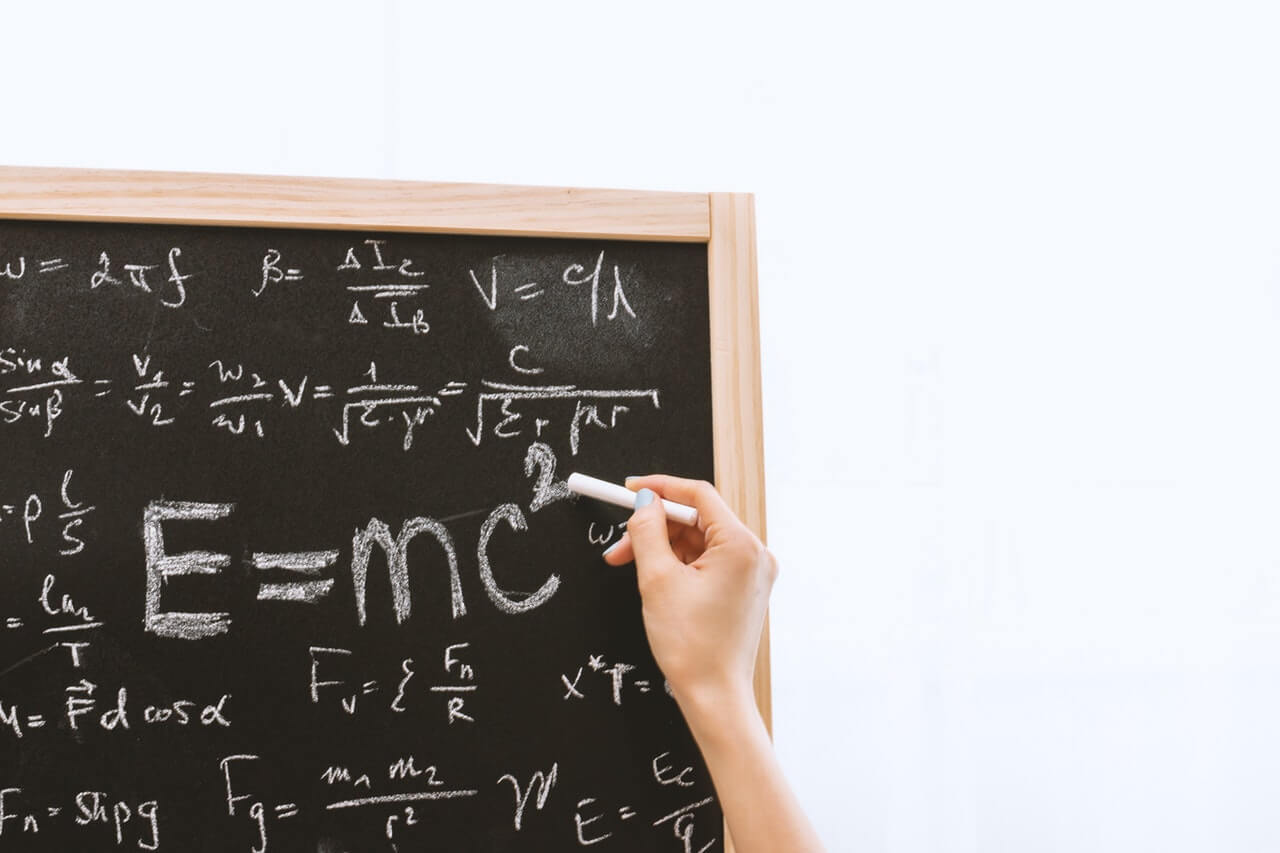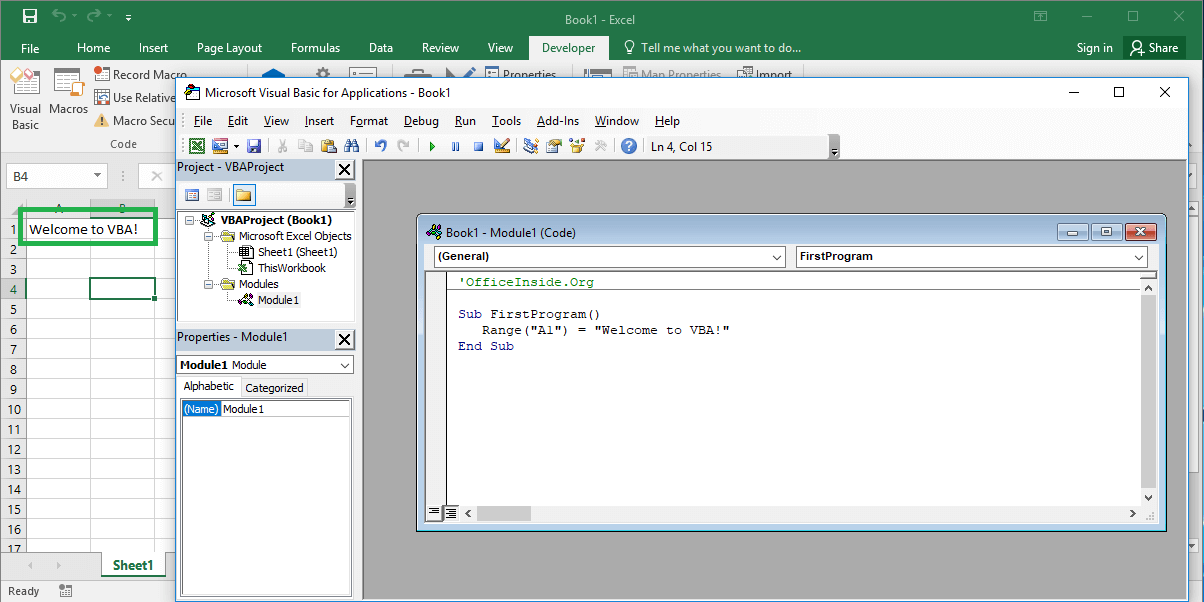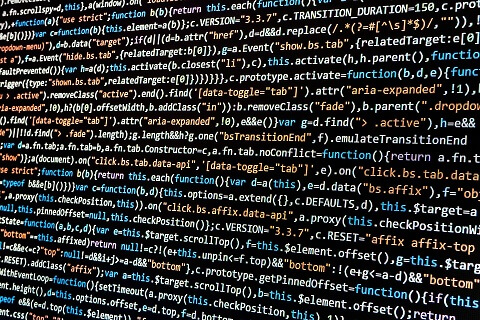Last Updated on January 11, 2023 by token
Why do we use VBA?
You can use the VBA code in Excel for example to:
- Create useful macros
- Make own functions, ie. functions that Excel doesn’t have
- Create Excel add-ons
- Use programs not related to Excel
- Automate your work. Imagine, your work is done and you can do more useful things.
Excel VBA Course – Who is this course for?
If you already know enough about Excel and want to improve your skills, this course is for you. First of all you need to install Microsoft Excel program. The course is based on Excel 2016, but you can use it with earlier versions of Excel. If you don’t want to spend your money on paid Excel courses, created only to make profit, use the free course on this page. You will find many valuable information here. We will focus on, what we actually use in the VBA in Excel. In order to start and pass the course, you will only need to install MsExcel. I recommend to choose the newest version of Excel (currently 2019). If you are ready to start, go to the next chapter where you will learn about the VisualBasic Editor.
More examples of Excel VBA basics can be found in the Excel VBA Tutorial section and Excel VBA How To section. If you have any questions about this chapter, you can post them on the forum without logging in.
Source: Microsoft