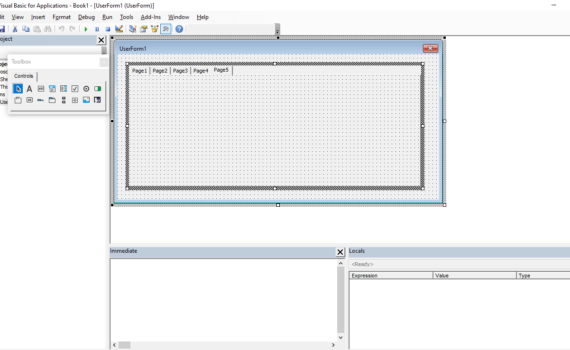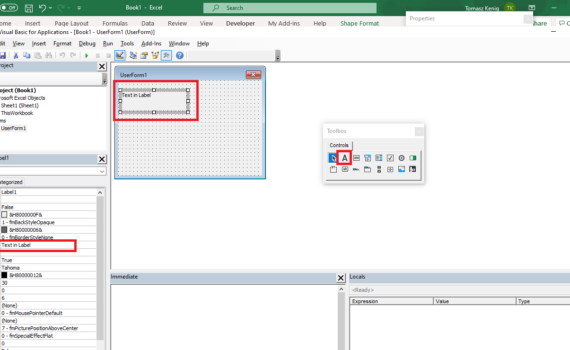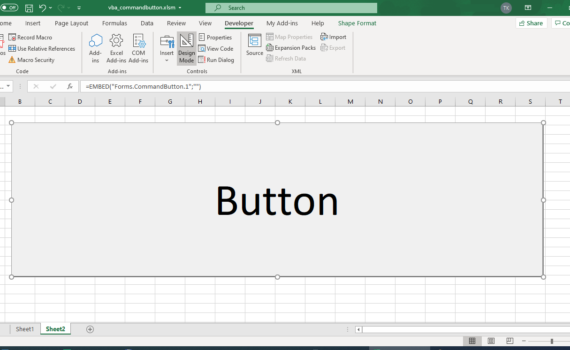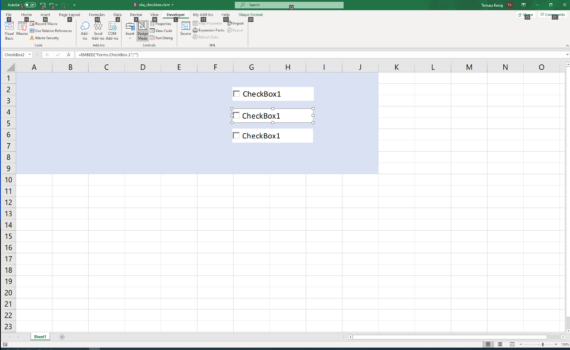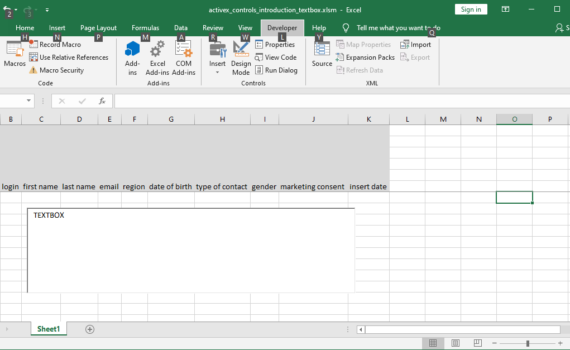Last Updated on January 11, 2023 by token CMD Shell in VBA Excel – what it is and how to use it In this article you will learn how to control other Windows programs from Microsoft Excel using VBA code. If you are trying to do any action in Windows using […]
Monthly Archives: June 2018
Last Updated on January 11, 2023 by token Table of Contents VBA Error handling – How to use it? VBA error handling – Error Handling Resume Next GoTo Line GoTo 0 VBA Error handling – How to use it? In this article you will learn what VBA error handling is […]
Last Updated on January 11, 2023 by token VBA conversion functions – Description. How to change data type in VBA Excel? In this chapter, you will learn all convertion functions in Excel VBA . When writing programs in VBA, you will have often a situation where you will have to […]
Last Updated on January 11, 2023 by token Table of Contents VBA Arrays – basic informations What are arrays in VBA Excel – VBA Arrays Declaring and addressing elements of the array in VBA Declaring an array with total number of elements: Declaring an array with the specification indexes of […]
Last Updated on January 11, 2023 by token How to write an Excel add-in using VBA? Creating a simple add-in in Excel VBA is all about writing a good VBA code. In this article you will learn how to do an Excel add-in. The add-in will do the following action: […]
Last Updated on January 11, 2023 by token Insert Multi Page tabs into the UserForm VBA MultiPage Contol are pages of your application, between which the user will be able to jump. On each page you will see other elements and content of the application. To insert pages into our UserForm, you […]
Last Updated on January 11, 2023 by token How to build an application in Excel VBA using the UserForm form In the last part of the course we will deal with the creation of a short application using the form. As in the case of the previous application, we should write […]
Last Updated on January 11, 2023 by token What is VBA UserForm The UserForm form is a form that works under Excel that allows us to create visually developed applications. You can add more types of controls to the UserForm form than to the data sheet. From the controls of the UserForm […]
Last Updated on January 11, 2023 by token Inserting Labels – VBA Label (ActiveX Control) in Excel SpreadSheet How to insert a VBA Label in Excel Sheet? From the ActiveX controls in the Developer tab, select the Label control. Next, put control where you want to use it. You can […]
Last Updated on January 11, 2023 by token Inserting VBA Spin Button – SpinButton (ActiveX Control) The next ActiveX control we will learn is the Spin button control. We will use it for navigation, and precisely move the rows of the sheet up and down. When you click the down arrow, the […]
Last Updated on January 11, 2023 by token Inserting Command Button (ActiveX Control) in Excel SpreadSheet The command button is a ActiveX control which will be used to run written scripts. VBA Command Button can be embedded in both the Excel spreadsheet and the UserForm. How to insert a CommandButton? Go to the Developer’s tab […]
Last Updated on January 11, 2023 by token How to insert VBA CheckBox control in Excel Sheet (ActiveX control)? How to use VBA Check Box ? You can embed this control in Excel in the same way as the option buttons. The important thing compare to the VBA option button is that you […]
Last Updated on January 11, 2023 by token Building an application for entering data – Inserting an Option Button Option (ActiveX Control) We would like the data on gender to be entered in the “I” column of our data table, which is the value of Woman or Man. In this case, […]
Last Updated on January 11, 2023 by token Inserting a ListBox list box (ActiveX control) The list box, unlike the combo box, allows us to select more than one selection option at the same time. How do I insert a ListBox list field? As in the case of previous controls, […]
Last Updated on January 11, 2023 by token How to insert VBA TextBox in Excel Sheet (ActiveX control) VBA textbox field is used to enter data and then to process them with VBA code. Inserting a TextBox field into Excel sheet starts with selecting it in the Developer tab from the […]
Last Updated on January 11, 2023 by token Excel VBA: Building an application for entering data Let’s do an example that uses all of the known ActiveX controls. Your purpose will be to build a short application for entering client data. The application will be based on the Excel spreadsheet. Its main purpose […]