Last Updated on January 11, 2023 by token
Description of math functions in Excel VBA
Below I present the names and descriptions of all standard math functions in Excel VBA. As you can see, functions like VBA RND don’t need arguments. Functions like VBA ROUND require 2 arguments – the value and the number of decimal places to which you will round your value. Numbers with decimal places in VBA are entered using a dot “.”, not a comma “,”.
| Function | Description |
| ABS () | Returns the absolute value of a number |
| EXP () | The function returns an exponential value. For example, EXP (1) will return an Euler number ~ 2.71828182845905 |
| FIX () | Returns an integer result. Rounds up for negative numbers. |
| INT () | Like FIX () returns an integer result. Rounds down for negative numbers. |
| LOG() | Returns the logarithm of the argument |
| RND () | Returns a random number in the range <0; 1> |
| ROUND () | Rounds a number to x decimal places |
| SQR () | The root of the argument |
| SGN () | Returns the sign of a number, so 1, -1, or 0 |
| SIN () | Trigonometric sine function |
| COS () | Cosine trigonometric function |
| TAN () | Trigonometric tangent function |
| ATN () | Arcustangent trigonometric function |
VBA mathematical functions – an example of use
Time to test our math functions. Let’s create a simple program that enters the results of all mathematical functions into the cells of a spreadsheet.
Sub FunExample ()
Range ("A1"). Value = Abs (-1.651)
Range ("A2"). Value = Exp (1)
Range ("A3"). Value = Fix (4.98)
Range ("A4"). Value = Int (4.84)
Range ("A5"). Value = Log (4)
Range ("A6"). Value = Rnd (123.123)
Range ("A7"). Value = Round (123.123, 1)
Range ("A8"). Value = Sqr (4)
Range ("A9"). Value = Sgn (-123)
End Sub

Below the use of trigonometric functions:
Sub FunExample ()
Range ("A10"). Value = Sin (0)
Range ("A11"). Value = Cos (0)
Range ("A12"). Value = Tan (0)
Range ("A13"). Value = Atn (1)
End Sub
If you like to use VBA math functions in conjunction with worksheet functions, I invite you to the next parts of VBA course. You will learn how to use VBA to call any mathematical function from an Excel spreadsheet.
Tasks (You can enter the solution in the comment)
3.1 Convert the number 33,445 to an integer. Try using three different functions for this.
3.2 For the number -21, write the VBA code, in which you will calculate absolute value, square root, and round to 3 decimal places. Finally, multiply the number by 5.
3.3 For the ambitious: Given the tangent function, calculate the cotangent function of π / 4.



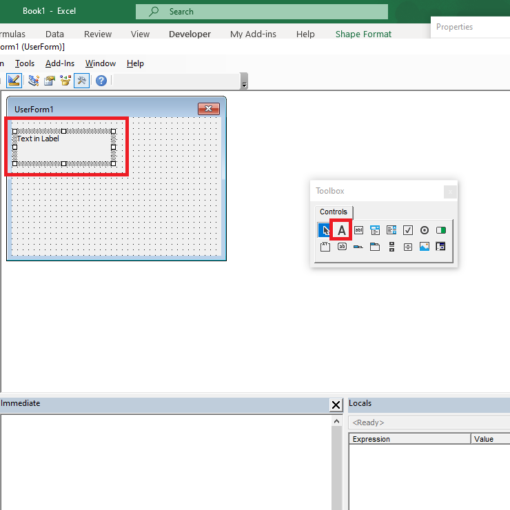
One thought on “VBA mathematical functions”
These are genuinely wonderful ideas in concerning blogging.
You have touched some fastidious factors here. Any way keep up wrinting.