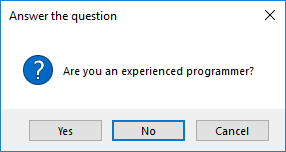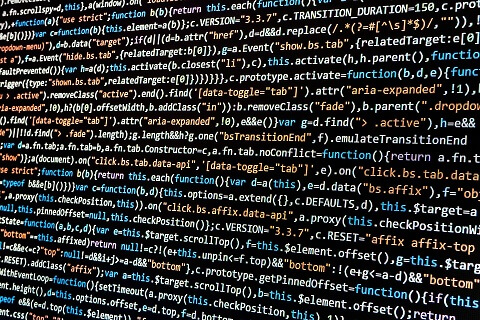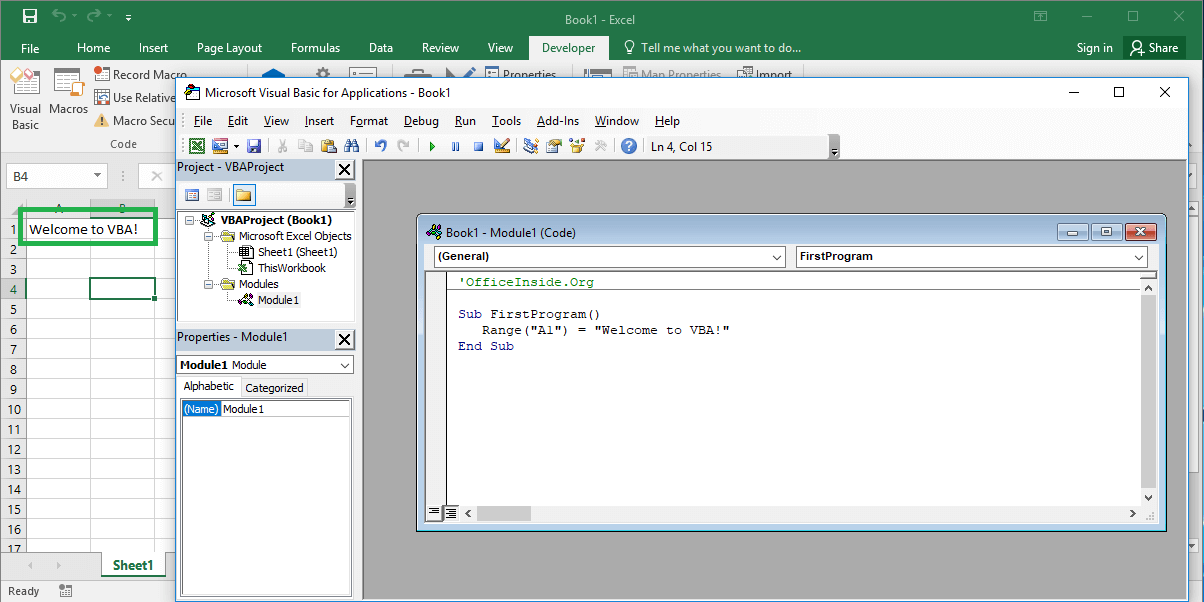InputBox window – entering data into VBA It’s great, that you have already reached this part of VBA tutorial. After the VBA MsgBox window you will learn how to work with window for entering data into our VB code. Like the MsgBox window, this window has many additional parameters. Let’s […]
vba tutorial
VBA MsgBox – data presentation in window You have lerned basics of VBA MsgBox window while writing your first program here: VBA first program. This window is one of many possibilities to present something using VBA code in Excel. It can be use to display messages, the program results etc. Below […]
1. How to use VBA in Excel worksheet It’s great that you’ve already reached this part of the VBA Excel training. In this chapter we will learn in detail the possibilities offered by the VBA in the Excel worksheet. If you are wondering how to write a program that will […]
1. What is macro in Excel In this part of VBA course you will learn how to record and run macros under Excel program. As you already know Macros in Excel are programs which are running under Excel. Each of those programs are based on code, which were written in […]
1. How to write first program in Excel VBA If you already know what macros are and what the VBA is, it’s time to write your first program in VBA. First of all we would like to fill A1 cell in the Excel worksheet with message Welcome to VBA! To […]
Excel VBA Tutorial – What is Excel VBA? VBA Online Course Why do we use VBA? You can use the VBA code in Excel for example to: Create useful macros Make own functions, ie. functions that Excel doesn’t have Create Excel add-ons Use programs not related to Excel Automate your […]