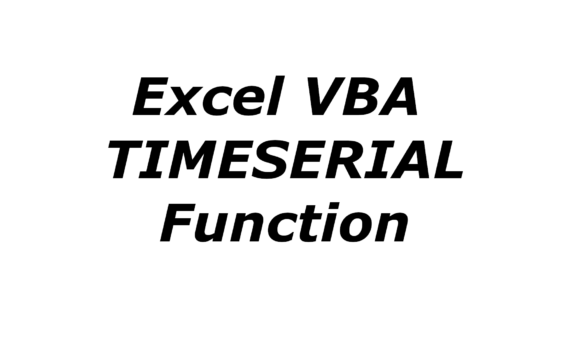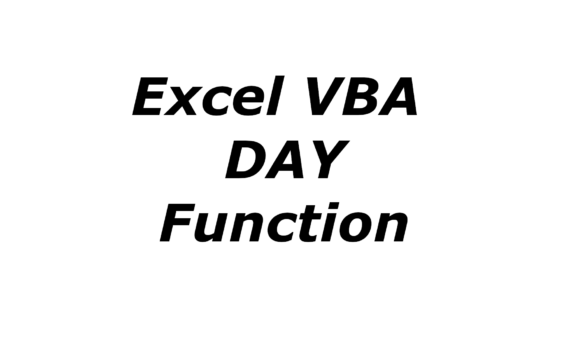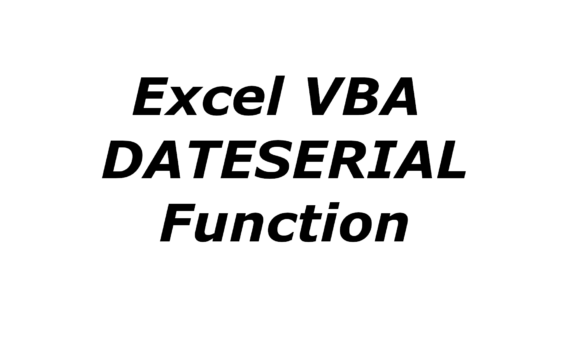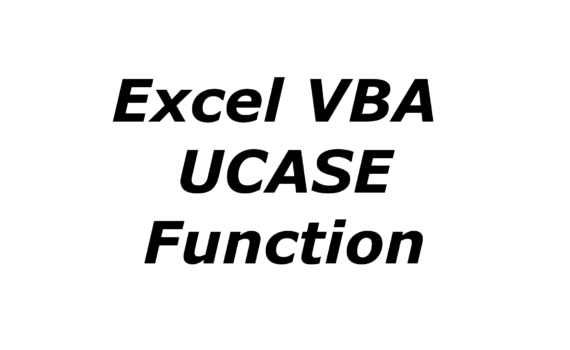1. TimeSerial VBA Function – Description The TimeSerial VBA function returns the time composed of arguments such as hour , minute , second . If in VBA you have numbers representing hours, minutes, seconds and you want to compose time from them, use the TimeSerial function. In case you want […]
excel
1. Now VBA function – Description The Now VBA function returns the current date and time or the time only. If we want Excel VBA to return the current date, we should use this function. The Date function has no arguments. The time value from the Now function is the […]
1. MonthName VBA Function – Description The MonthName VBA function returns the word name of the month from 1 to 12. It is important that the argument for this function is a number, not a date. The function can be combined with the VBA Month function . The function can […]
1. Month VBA function – Description The Month VBA function returns a number representing the month of a given date. So if we want Excel VBA to return the numbers corresponding to the following months, we should use this function. It should be remembered that the date from which we […]
1. Minute VBA function – Description The Minute VBA function returns a number representing the minutes for a given date and time. So if we want Excel VBA to return the numbers corresponding to the next minutes, we should use this function. It should be remembered that the date and […]
1. Hour VBA function – Description The Hour VBA function returns a number representing the hour for a given date and time. So if we want Excel VBA to return to us numbers corresponding to the following hours, we should use this function for this purpose. Please note that the […]
1. Day VBA function – Description The Day VBA function returns a number that represents the day of the month of a given date. So if we want Excel VBA to return to us numbers corresponding to the next days of the month, we should use this function. It should […]
1. VBA DateValue Function – Description The DateValue VBA function converts a text date into a formatted VBA date. The function is also used to extract the date value itself from a date and time value. If we would like to convert the time saved as text to serial time, […]
1. DateSerial VBA Function – Description The DateSerial VBA function returns a date composed of arguments such as year , month , day . If in VBA you have numbers representing year, month, day and you want to compose a date from them, use the DateSerial function. In case you […]
1. DatePart VBA function – Description The DatePart VBA function returns the individual parts of the date and time depending on the arguments entered. With its help, we can extract elements such as quarter, day of the year, week of the year, as well as standard date elements such as […]
1. DateDiff VBA function – Description The DateDiff VBA function returns the difference between two dates. Depending on what we introduce in the function arguments, we can get the difference in days, months, years, weeks, quarters, hours, minutes, seconds, etc. Monday. In the English nomenclature it will be Sunday. 2. […]
1. DateAdd VBA function – Description DateAdd VBA function is the date or time plus or minus a specified number of time units. So if we want to enlarge the date by e.g. a certain number of days, months and years, we will use this function. We use this function […]
1. Date VBA function – Description The Date VBA function returns the current date. If we want Excel VBA to return the current date, we should use this function. The Date function has no arguments. The date value from the Date function is the system date. You can compare the […]
1. Val VBA function – Description The Val VBA function searches for occurrences of numbers in a string. If a number appears at the beginning of a string, the function returns its value in the form of a number with the Double data type. When a string starts with non-numeric […]
1. UCase VBA function – Description UCase VBA function converts all letters in a string to uppercase. You can compare it to the CAPITAL function in an Excel worksheet. How to use UCASE function in VBA Excel? In the argument of the function, enter a string in quotation marks, or […]
1. Trim VBA Function – Description The Trim VBA function removes spaces from both sides of the text. We use it when we want to remove unnecessary spaces from both the left and right side of a text string. It is worth noting that the function does not remove spaces […]