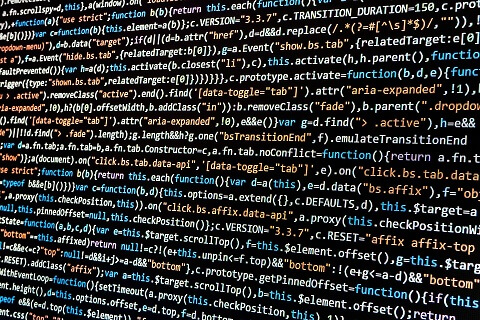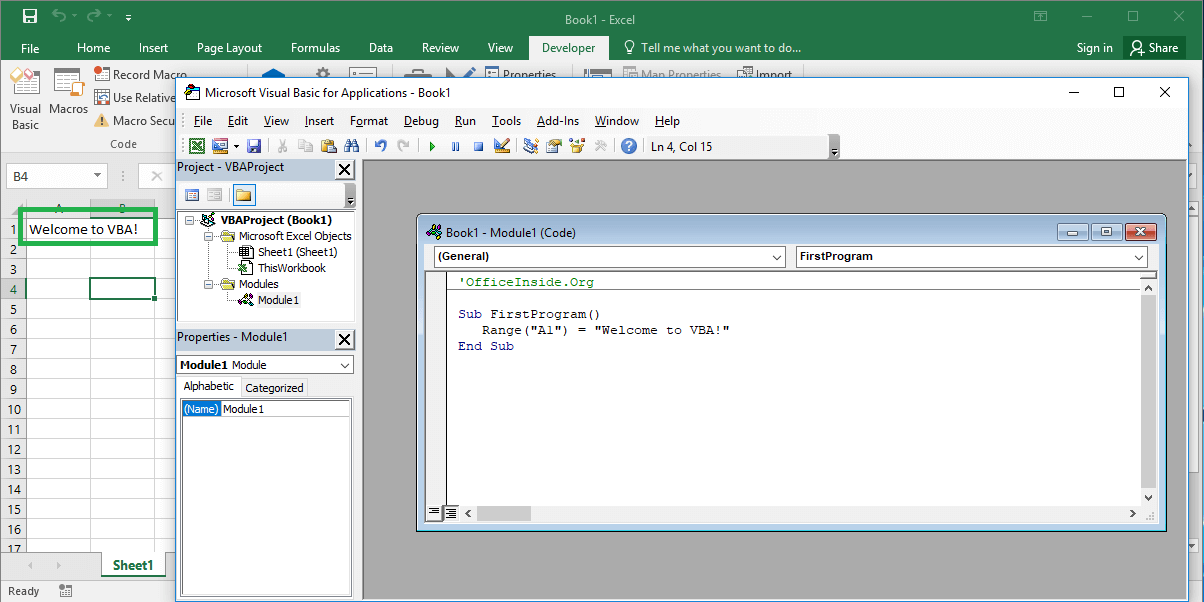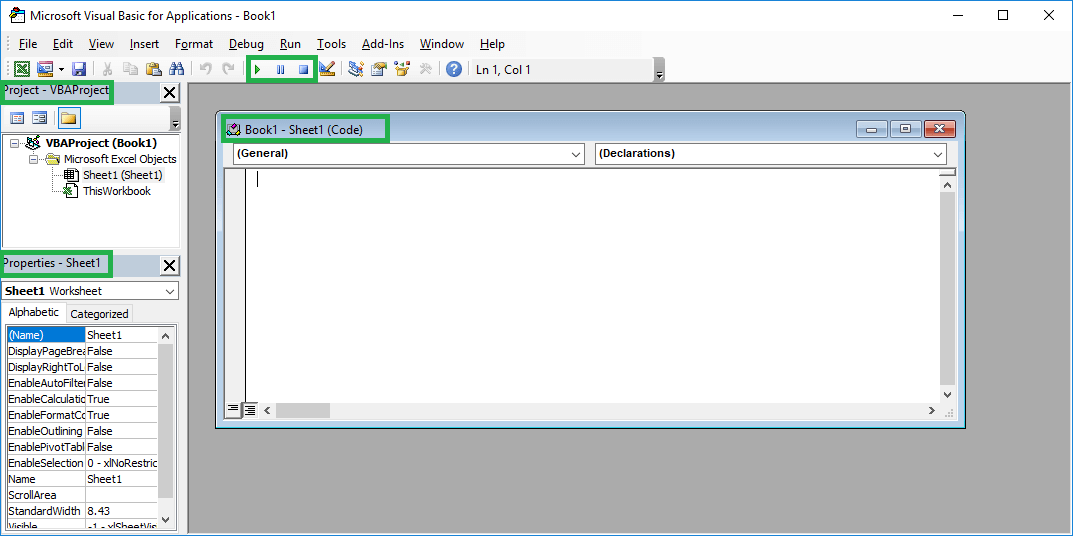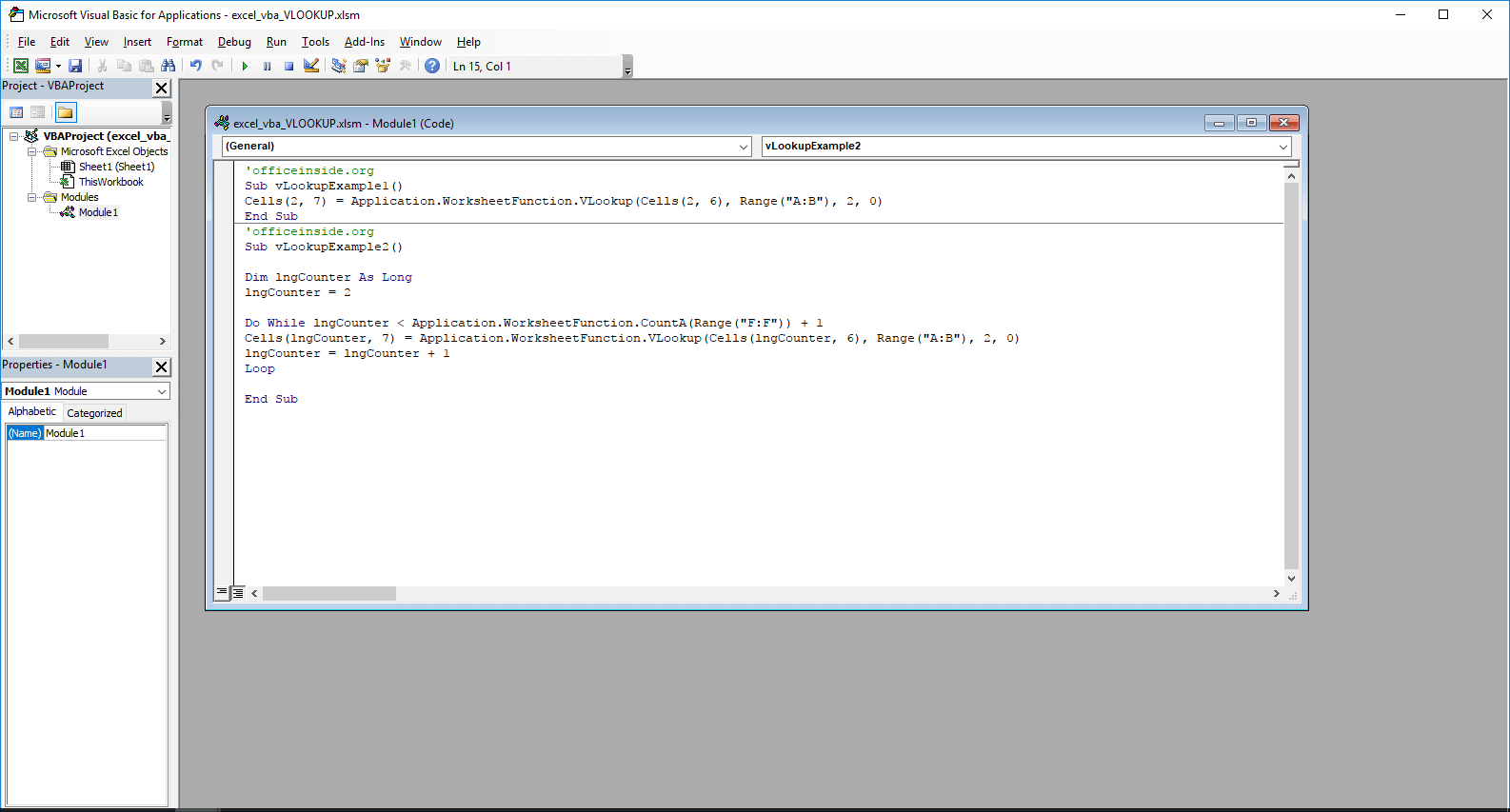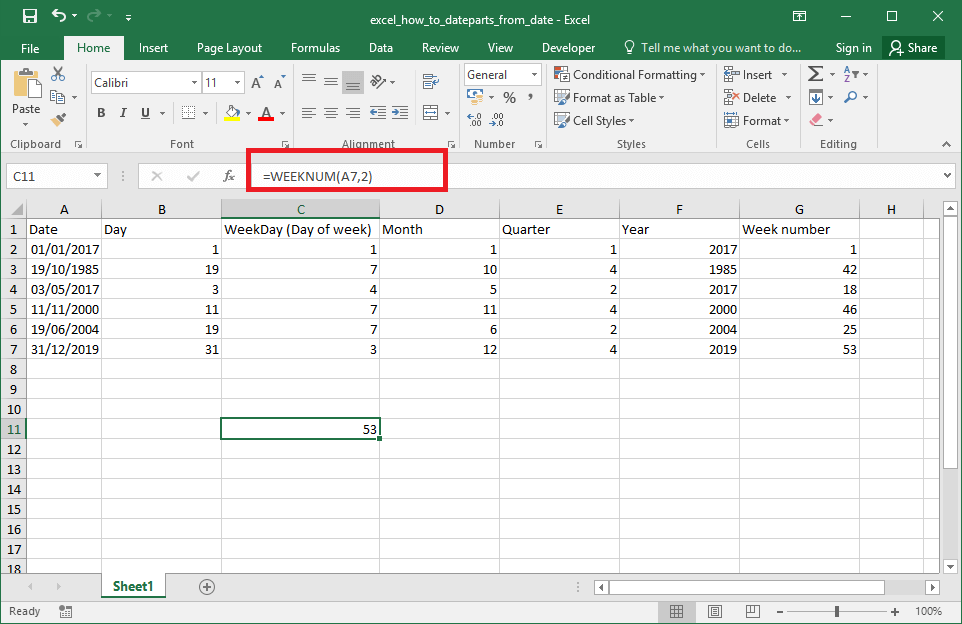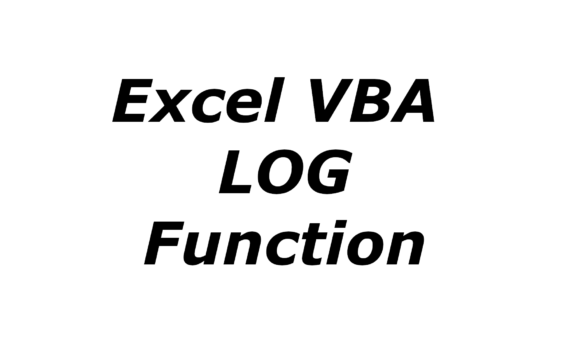1. How to use VBA in Excel worksheet It’s great that you’ve already reached this part of the VBA Excel training. In this chapter we will learn in detail the possibilities offered by the VBA in the Excel worksheet. If you are wondering how to write a program that will […]
1. What is macro in Excel In this part of VBA course you will learn how to record and run macros under Excel program. As you already know Macros in Excel are programs which are running under Excel. Each of those programs are based on code, which were written in […]
1. How to write first program in Excel VBA If you already know what macros are and what the VBA is, it’s time to write your first program in VBA. First of all we would like to fill A1 cell in the Excel worksheet with message Welcome to VBA! To […]
VisualBasic Editor – Introduction The VisualBasic editor will be the tool that you will use in this course. In order to take full advantage of the VBA option on your computer, you should start with: Unlocking the Developer tab in Excel Enable macro operations in Excel How to enable Developer […]
Excel VBA Tutorial – What is Excel VBA? VBA Online Course Why do we use VBA? You can use the VBA code in Excel for example to: Create useful macros Make own functions, ie. functions that Excel doesn’t have Create Excel add-ons Use programs not related to Excel Automate your […]
1. VBA VLookUp – How to match rows? Do you want to match Excel records in VBA? VBA in Excel gives you the possibility to use the sheet functions. VBA VLookup is very important spreadsheet function. To use vLookUp function, refer to the worksheet functions using command Application.WorksheetFunction.VLookup. Let’s create two simple tables in Excel […]
1. How to extract day, month, year, weekday and quarter from date in Excel? If you are reading this article, you would probably like to use the date and time function in Excel. Excel has built-in sheet functions to help you calculate and extract date parts from the date. At the beginning, you […]
Search for the last row number in the Excel table using VBA. Often in VBA we need to add another row or data record into the Excel table. To do this, it is usually necessary to find the location of the last non-empty row. To find the last completed record in the sheet, […]
1. Log VBA function – Description The Log VBA function returns value of the natural logarithm. Natural logarithm is based on e number ~ 2.72 (Euler’s number). To calculate natural logarithm value, you should use this function. For example, the value of natural logarithm from 1 is 0. 2. VBA Log […]
1. Int VBA function – Description The Int VBA function is used to round numbers that have decimal places to integers. The Int function, in comparision to the Round function, does not require additional arguments. The result will always be an integer value. An important information is that, for negative numbers, the VBA […]
1. Fix VBA function – Description The Fix VBA function is used to round numbers, that have decimal places to integers. The Fix function, in comparision to the VBA Round function, does not require entering additional arguments. The result will always be an integer value. Important information is, that for negative numbers, […]
1. Exp VBA function – Description The Exp VBA function returns exponential value of a number. To calculate exponential value, you should use this function. For example, exponential value from 1 is the Euler’s number ~ 2.72. You can learn how to use VBA EXP function from this article. 2. […]
1. Abs VBA function – Description The Abs VBA function returns the absolute value of a number. If you use this function for positive numbers it will return unchanged argument. The function used for negative numbers will return a positive value. If you want to calculate the absolute value in Excel […]